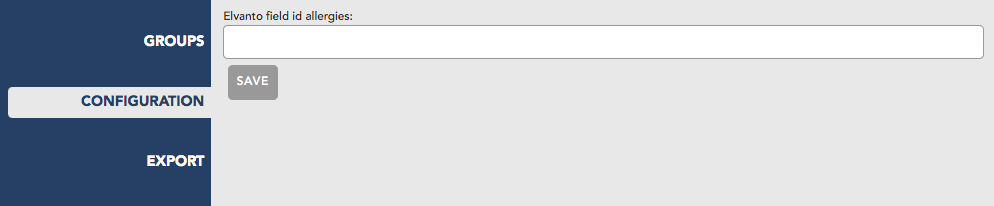You need to have the Groups ‘Admin’ permission to access this section.
On this page you can link the allergy information in Elvanto to your Adminosaur account. See Configure Allergy Information for more information
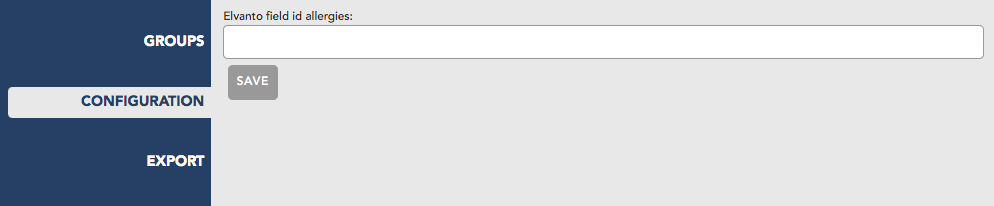
You need to have the Groups ‘Admin’ permission to access this section.
On this page you can link the allergy information in Elvanto to your Adminosaur account. See Configure Allergy Information for more information