If you are experiencing issues with syncing your data from Elvanto, it could be one of the below issues:
1. Reset your elvanto permissions. Press the ‘Reset‘ button on your integrations page then try syncing again (it will prompt you for your elvanto login – you must have super admin privileges in elvanto for it to work).
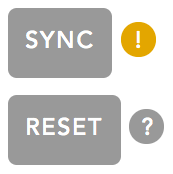
2. Check your Allergies field in Groups/Configuration. If the Allergies field has a typo or is incorrectly configured, the sync will fail. See this page for more info.
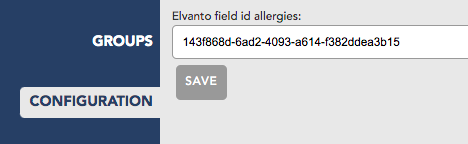
3. Q: My browser redirects to the Adminosaur Login page when I try and sync with Elvanto.
A1: We have had issues with some version of Safari, so if you are using Safari try using Google Chrome instead
A2: Double check the Homepage and Redirect URL fields in the integrations section of Elvanto, they need to be exact. Make sure the [SUBDOMAIN] is replaced with your Adminosaur subdomain.
