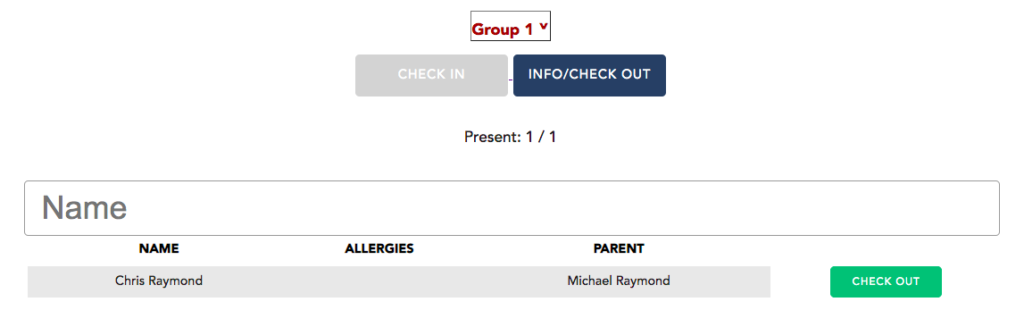1. To see the the information of checked in group members, you need to select the Groups tile on the Dashboard (you will need the ‘Groups – All Groups’, ‘Groups – Specific Groups’ or ‘Groups – Admin’ permission). This will take you to the ‘Select a Group’ page.

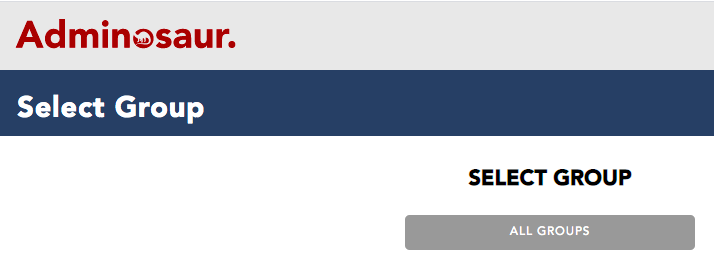
2. To see the information of group members checkin into specific groups, or all groups, click on the group you’d like to see or the all groups button.
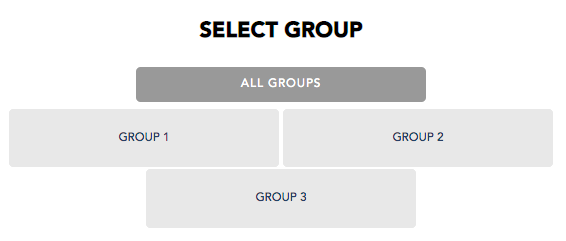
3. Click on the info/check out button
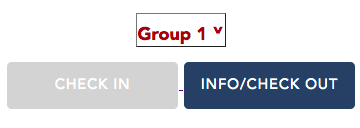
4. This will take you to a page listing all checked in children for a specific group, or all groups, their allergy listing, and a nominated parent (if the ‘Parental prompt’ function has been activated). You can also see how many people are checked into the group.
From the page you can also check out a child by clicking the ‘check out’ button on the right hand side of the child’s details.