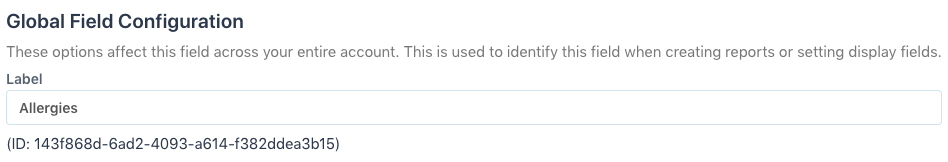To configure your allergy information, you will need Super admin access to your Elvanto account, and Groups ‘Admin’ access to your Adminosaur account.
1. Go to your People Categories in Elvanto, and select a people category.
2. Create a new custom field on the right hand side (if you do not already have one). The custom field needs to be a text field. Label it however you would like. Press save.
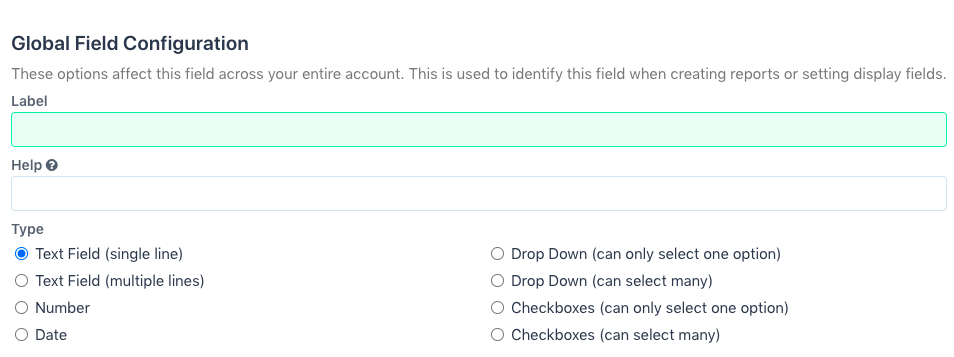
3. Go back and ‘Edit’ the new custom field by clicking the pencil next to the field on the right hand side.
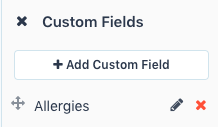
4. There should be a new line under the ‘Label’ the has the ‘ID’ of the custom field. Copy and paste this ID into the ‘Allergies’ field in the Configuration tab of Group Settings.