Nametags Settings can be accessed by clicking the gear icon in the top right of the yellow ‘Nametags’ tile on the Dashboard.

You need to have the Nametags ‘Admin’ permission to access this section.
There are three tabs in Nametags settings:
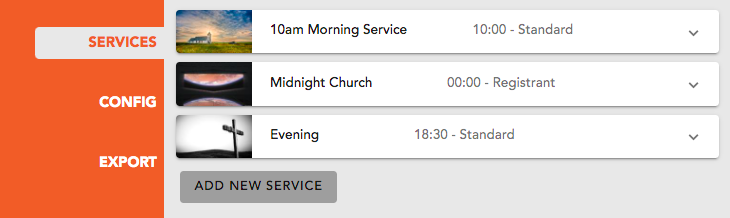
Services allows you to configure the services in your account.
Config allows you to configure other settings for this module.
Export allows you to export the checkin information.
