To change what size labels to use, you will need the ‘Nametags – Admin’ permission.
Go to Nametags Settings and select the config tab.
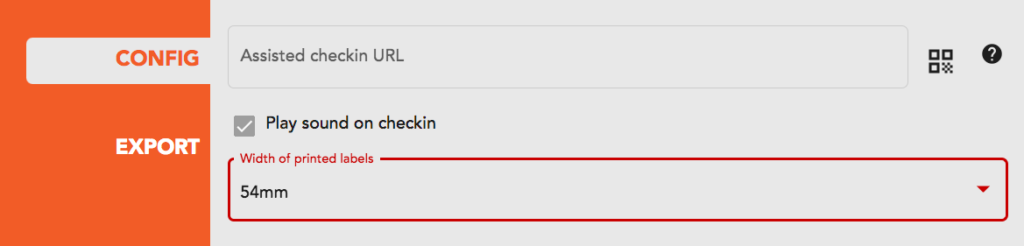
Select the ‘Width of printed labels’ menu, and select the labels you would like to use. The options are as follows:
- No labels – this will disable printing, allowing you to check people in without attempting to print
- 54mm – suitable for Dymo 24mmx54mm labels (11352)
- 90mm – suitable for Brother 29mmx90mm labels (DK11201)
