1. In Elvanto, go to groups/categories.
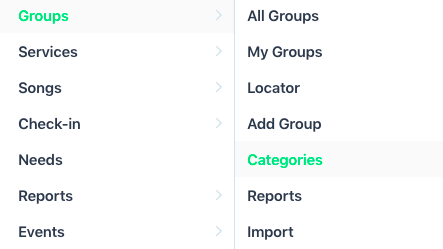
Create a new category called “Adminosaur

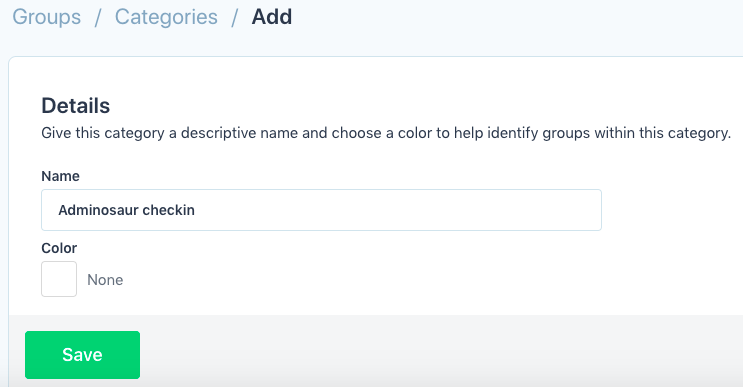
2. In
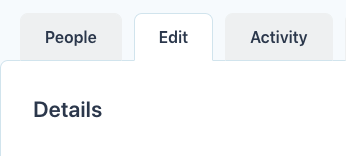
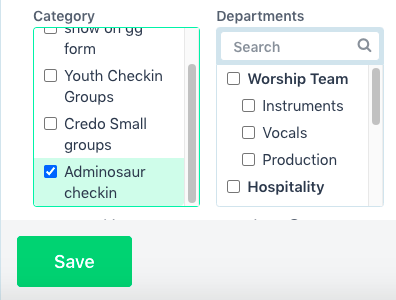
You can assign more than one group if you would like.
3. In Adminosaur – go to the Integrations tab by clicking on the Church tile on the Dashboard and navigating to the Integrations tab. Resync your Elvanto account by clicking ‘SYNC‘.

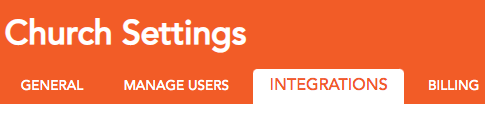
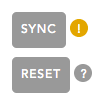
4. In Adminosaur – go to Groups Settings by click the cog icon on the Groups tile on the Dashboard.

Select ‘Adminosaur checkin‘ from the groups category (or whatever you named the group).
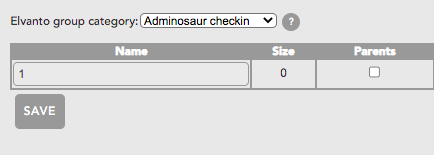
5. The list of groups should now populate with the groups in the Elvanto group category.
