The Nametags module is designed to check-in and optionally print off nametags for members of your congregation.
Clicking on the Nametags tile on the home page will take you to the select a service page where you can choose the service you want to check people into.

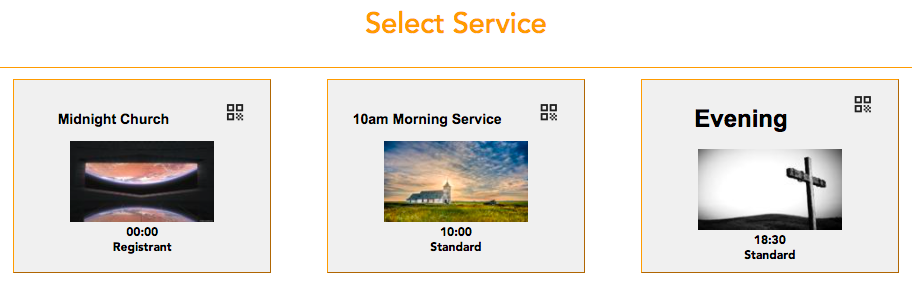
Clicking on the cog in the top right corner of the nametags tile will open the Nametags settings. Only users with Nametags admin permission can access Nametags Settings.
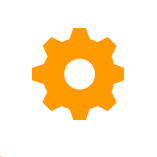
There are two service types in the Nametags module: Standard and Registrant. For More information on service types and to decide which one best suits your needs see About Service Types.
To manage Service settings see Nametags Settings.
To manage user permissions see Manage users.
